Javascript-30-days
This is a JavaScript practice with JavaScript30 by Wes Bos without any frameworks, no compilers, no boilerplate, and no libraries.
10 - Hold Shift and Check Checkboxes
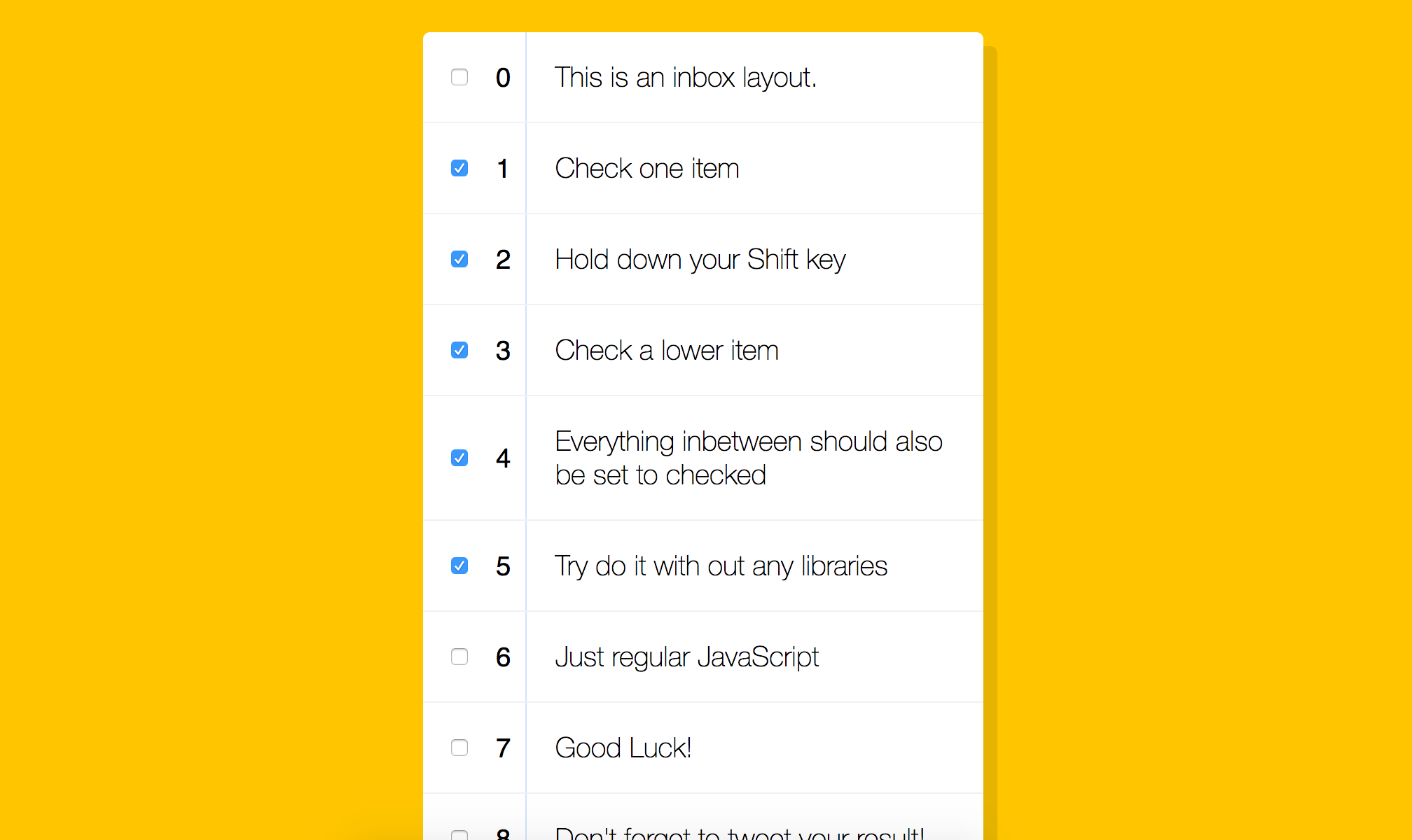
view demo here
Fetch all the <input> elements and addEventListener
const checkboxes = document.querySelectorAll('.inbox input[type="checkbox"]');
checkboxes.forEach(checkbox => checkbox.addEventListener( 'click', handleCheck )); // `click` also fire when use keyboard
Checking steps
- destructuring steps
- check an input a <- will be the
lastChecked - hold shift key
- check an input b <- will be
this - then we want to all the inputs between a and b will also be checked <-
inBetween’s inputs.checked = true;
- check an input a <- will be the
- in tutorial
let lastChecked;
function handleCheck(e) {
// console.log(e);
// check if they have shift key down
// and check that they are checking it
let inBetween = false;
if(e.shiftKey && this.checked) {
// go ahead and do what we please
// loop over every single checkbox
checkboxes.forEach(checkbox => {
console.log(checkbox);
if(checkbox === this || checkbox === lastChecked) {
inBetween = !inBetween;
console.log('Starting to check them inbetween');
}
if(inBetween) {
checkbox.checked = true;
}
});
}
lastChecked = this;
}
-
we defines the range of
inBetweenbycheckbox === thisandcheckbox === lastChecked -
checking all inputs, if it’s one of the two inputs we checked, then flip the
inBetween = true, and set all theinBetween = trueinputs ‘.checked = true
Where I got stuck
let’s take a look in a pseudo-code way, and I always like to use this way :)
let inBetween = false;
// first seleted b, then hold shiftKey and slected d
//start checking
[ ] a <- inBetween = false, it doesn't event get in the if condition
[v] b <- inBetween = true, b is the checked input 'lastChecked', and inBetween starts to flip to true
[v] c <- inBetween = true
[v] d <- inBetween = false, d is the checked input 'this', and its inBetween is fliped from true to false, then the checking ended as well.
[ ] e <- inBetween = x, it doesn't get in the if condition
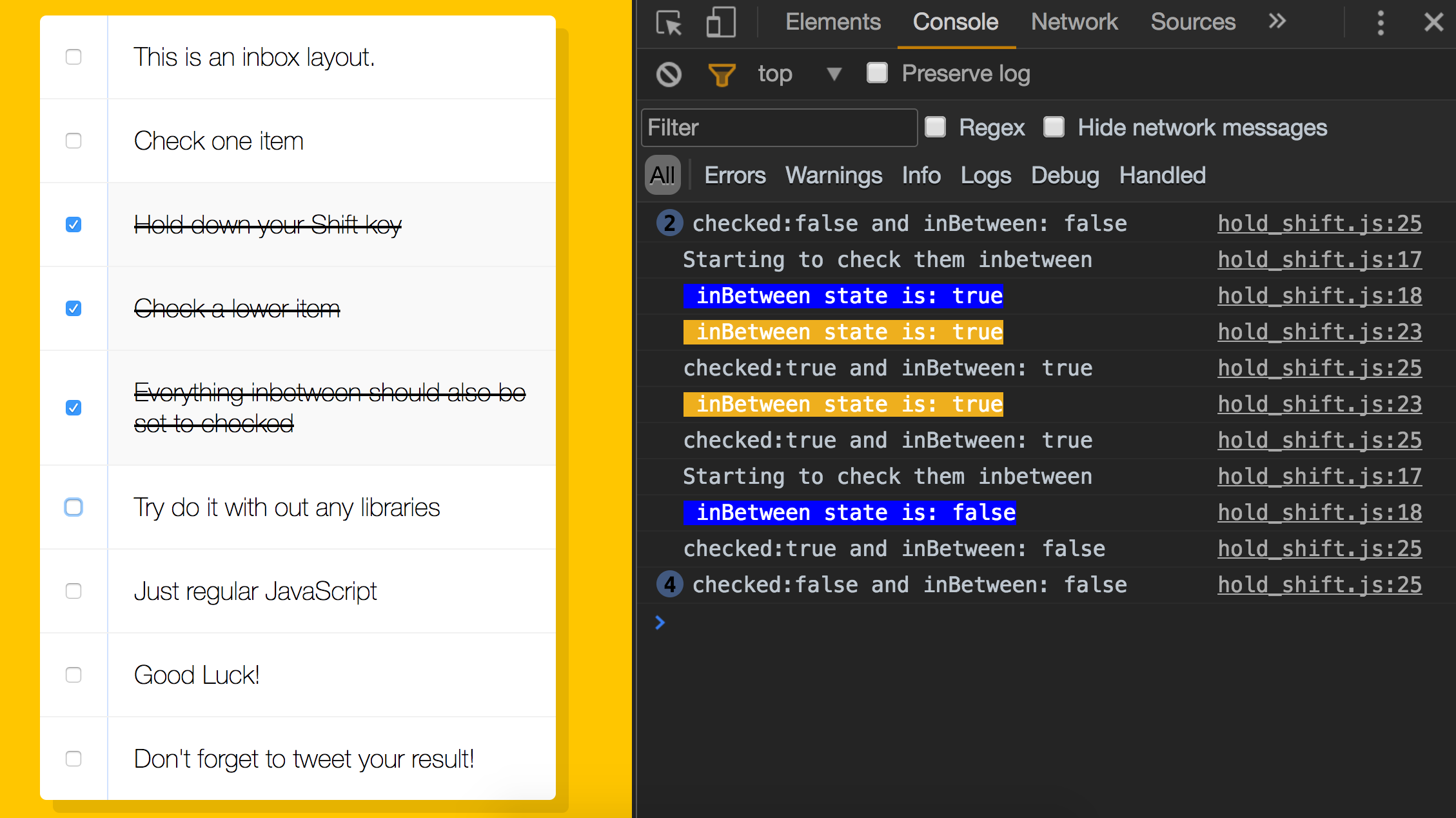
I’ve got stuck in a long time for that iteraling to the input c, how come its inBetween is true, seems like it doesn’t match either checkbox === this or checkbox === lastChecked, is beacuse the inBetween had fliped to true so that it’s true when checking on input c, right ?
hope this way will help you understand much better like I did.
Let’s face to some problems
- problem 1: if you reload page and hold shift key directly, then select one input, the rest of inputs those are after the one you selected will be selected too.
- problem 2: if you shift-selected input b to input d, and then you unselect the input c, then again you hold shift key and select the input c, you’ll get the others after input d will be selected too.
I guess the above two problems both are the same logic issues.
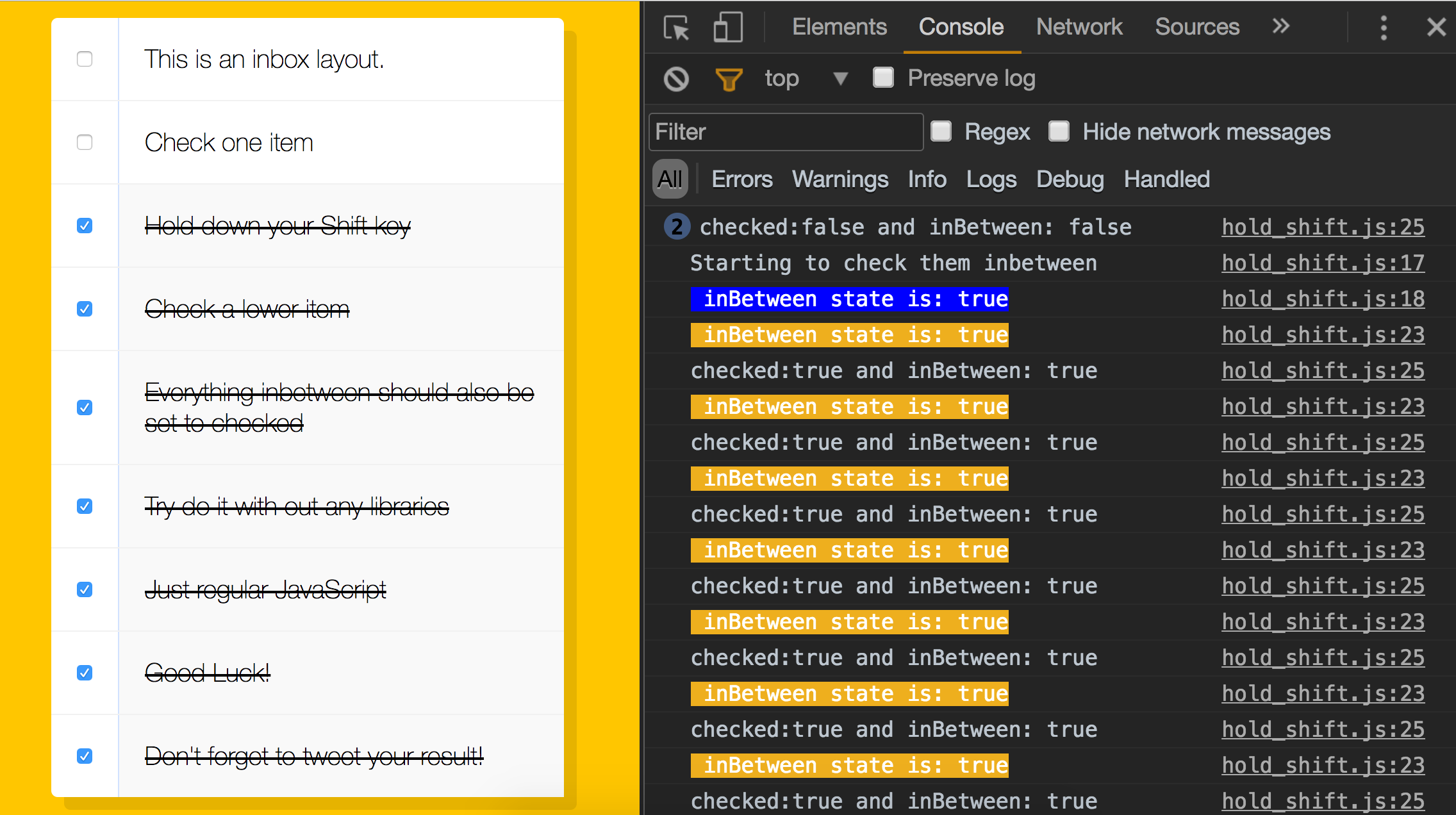
The figure above shows the problem 1 result I’d tried, and I think that is because in this case only has a seleted input just right equals the checkbox === lastChecked and some how it treat the last input as the checkbox === this, so it will iteral over all the rest of inputs (after the one we seleted), and set the inBetween = true till the end.
How to fix it up
Here is one of solutions I found on stack overflow: How can I shift-select multiple checkboxes like GMail?
- step 1: turn the NodeList into an Array
const checkboxes = document.querySelectorAll('.inbox input[type="checkbox"]');
const checkboxesArray = [...checkboxes]; // fixup-step-1: turn the NodeList into an Array
- step 2: when
e.shfitKeyis true, usearray.indexOf()to get the index of seleted inputs in the array to define the range (say the range containts the start point likecheckbox === lastCheckedand end point likecheckbox === this)
let start = checkboxesArray.indexOf(lastChecked);
let end = checkboxesArray.indexOf(this);
- step 3:
letthecheckStatevariable isfalse, it represents the inputs in the range which are checked or not
let checkState = false;
- step 4: use
array.slice()to take all the elements between the range and change theircheckStateto checked
checkboxesArray
.slice(Math.min(start, end), Math.max(start, end) + 1)
.forEach(input => input.checked = checkState);
- combine them all together
const checkboxes = document.querySelectorAll('.inbox input[type="checkbox"]');
const checkboxesArray = [...checkboxes]; // fixup-step-1
let checkState = false; // fixup-step-3
function handleCheck(e) {
if(!lastChecked) { lastChecked = this; } // mark the lastChecked to redefine the range
checkState = lastChecked.checked ? true : false; // checked or unchecked
if(e.shiftKey) {
// fixup-step-2
let start = checkboxesArray.indexOf(lastChecked);
let end = checkboxesArray.indexOf(this);
// fixup-step-4
checkboxesArray
.slice(Math.min(start, end), Math.max(start, end) + 1)
.forEach(input => input.checked = checkState);
if(start - end < 0) {
console.log(`from first selected input ${start} to second selected input ${end} are checked`);
} else {
console.log(`[Backforwad]form first selected input ${start} to second selected input ${end} are checked`);
}
}
lastChecked = this;
}
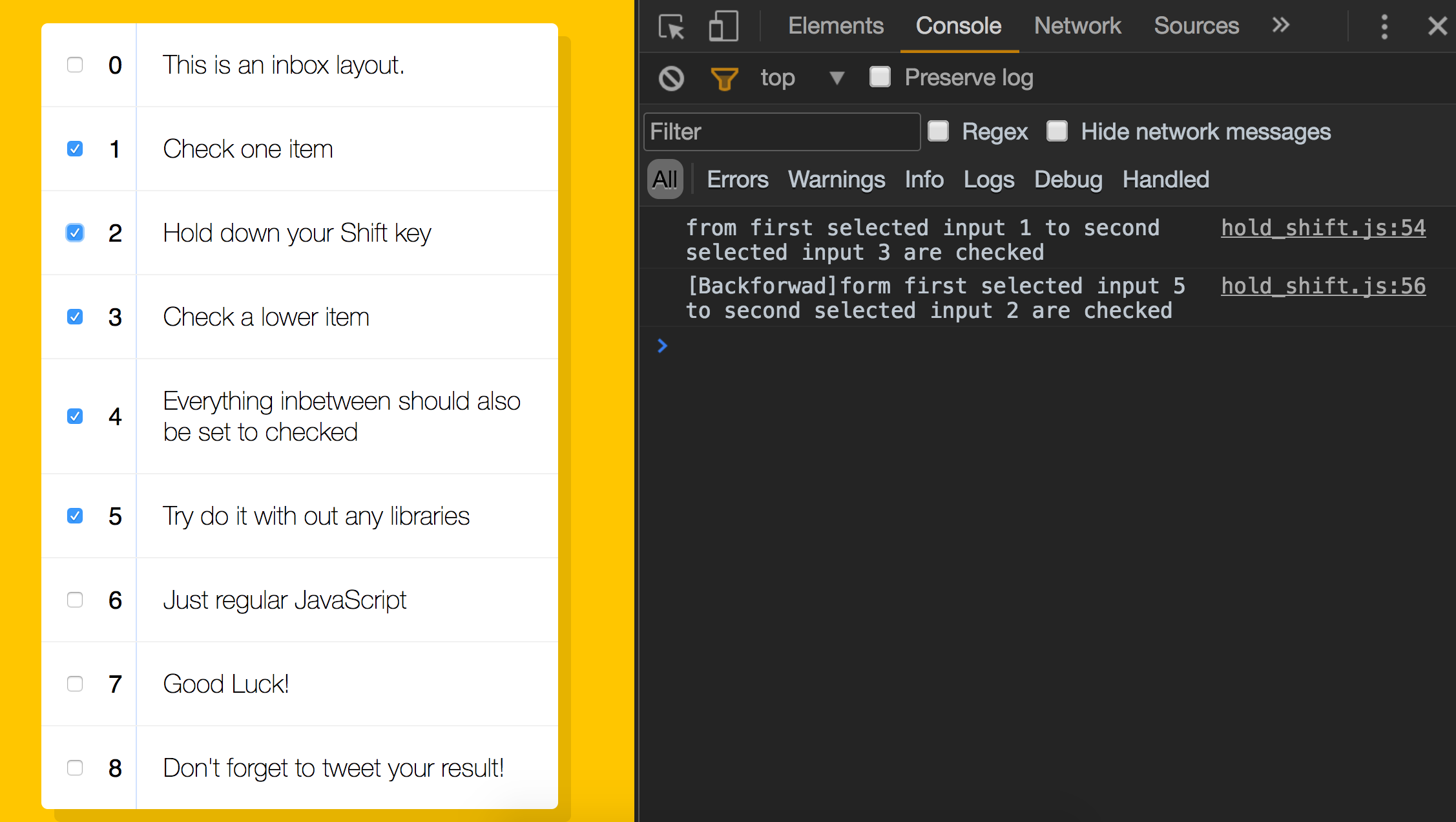
well then…now it seems much better, but I think there are some other tiny problems…